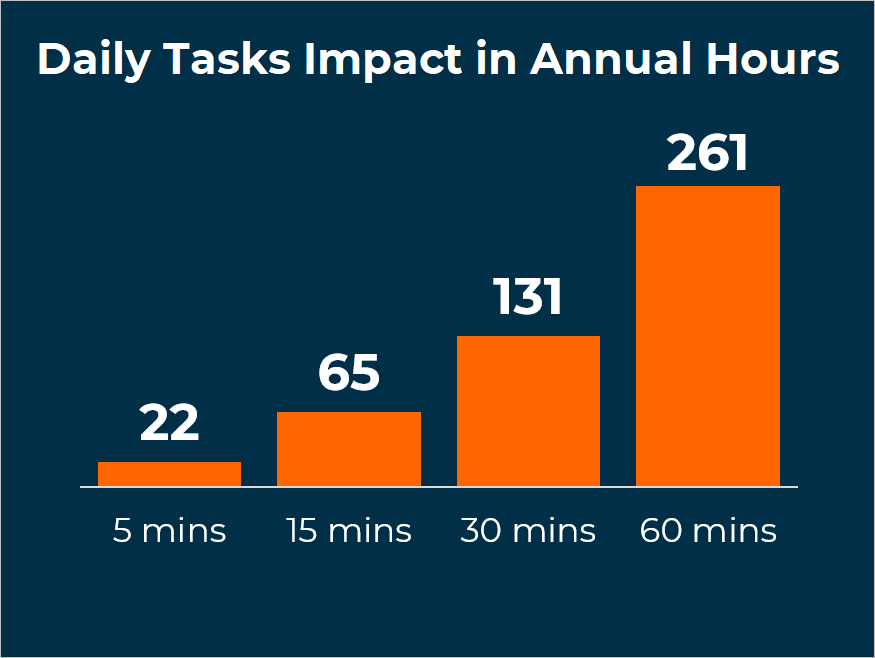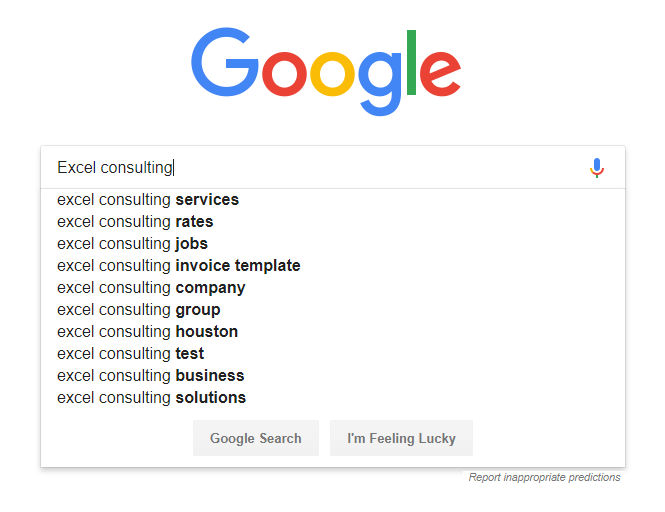$89 On-Demand Excel or VBA Support
Looking for quick Excel Outsourcing or VBA fix? Schedule a one-hour dedicated support support or training call. All consultants are based in the U.S. or Canada and undergo an extensive background check and vetting process so we can deliver the best results. Why wait? Solve your problem today!
Have a larger project or more detailed request?
We can handle that, too. Our Excel Outsourcing and VBA project capabilites exceed our client’s expectations. If you’re looking to create stunning, functional and optimized dashboards, reports, scoreboards, or more – look no further than Prosperspark!
Spreadsheets suck.
You know it. I know it.
However, they have been a necessity in business for years… and will continue to be. Why?
As long as we use computers, we will have data. As long as we have data, we will need a way to visualize it. Massage it. Customize it.
Most small to medium-sized businesses (and even a few large corporations) live and die by intricate custom-made Microsoft Excel and/or Google Sheet files. We use spreadsheets because they are so cost effective. We use spreadsheets because they are easy to use, intuitive, and have been around for over 30 years.
That wasn’t a typo. Yep, 30 freaking years.
Those aren’t the only reasons why we use Excel spreadsheets. We use them because you can create about anything in Excel; dashboards, reports, templates, scorecards, charts, graphs, quoting tools, calculators, financial statements, forecast tools, document generators, and my favorite… fantasy football draft tools.
A recent article in the Harvard Business Review cited a survey that suggests that we spend more than 10% of our lives spreadsheeting. The article went on to say that if you’re in research and development or finance, it’s more like 30% of your day. I can’t speak for other areas of the country, but in Omaha, NE that number seems very realistic. It may even be low.
Crazy.
After you’ve cleaned your glasses and reread that, you might also be surprised (or not) that 81% of businesses globally use Excel. It’s no wonder why more and more businesses are relying on Excel outsourcing as a professional solution.
You Are Busy
Unread emails in inbox – 94.
Meetings today – 3.
YASSSS!!! It’s going to be a great day!
Like you, busy is a constant; it never ends. I remember in previous jobs, where having fewer than 100 unread emails in my inbox and 3 meetings on my calendar was a gift from the heavens.
Automated emails that contain Excel spreadsheet reports, CSV exports, and huge text file exports clutter our inboxes. Yes, some software companies still send .txt file reports (C’mon man, at least send me a CSV file).
We also have to call four vendors on pricing, respond to seven urgent client emails, and coach one our subordinates on why it’s not okay to taste people’s lunches in the breakroom (it’s NOT okay, Steve!)… all before lunch.
You get the picture.
Whether you are in Omaha, NE or in New York, we are all busy.
Offloading Work
There are only so many levers you can pull to change your crazy level of busy.
One, you can quit and become a pygmy goat farmer like you’ve always dreamed and live off the land. Two, you tell your boss you would like less work because you need more time to focus on your fantasy football lineup (don’t do this). Three, you find some creative ways to outsource Excel work internally or externally.
Easier said than done, right?
Wrong.
There’s this thing called Google… and it’s awesome. More importantly, there are plenty of freelance websites out there with great talent on them. There’s also plenty of local independent freelancers and/or professional consultants/agencies (like me in Omaha, NE – ProsperSpark) that can take a ton of work off your plate.
One type of work that is becoming increasingly popular to outsource, is almost any task related to Excel and VBA automation (aka macros).
For example, take one of those 94 unread emails sitting in your inbox. I’m guessing at least one of them is probably a report that you have to manipulate and possibly send out to your team each and every day.
You might be saying to yourself, “It only takes me five mins, so it’s not a big deal.”
Actually, it is.
To put things in perspective, that five-minute Excel report task you do every single working day is costing you 22 hours per year.
Twenty-two hours. That’s a little more than half of a work week.
Multiply that task times your entire staff. The numbers start getting quite large.
Now before you reach for that glass of scotch and worry that you’re completely doomed, think about this. Unless there is something completely subjective to processing that report, it can probably be 100% automated.
So, what does that look like?
Maybe that report contains data that has to be reformatted, a simple formula applied, a pivot table created, and then a few filters applied before finally sending out to 10 people.
Sound familiar?
What if I told you that you could absolutely automate that entire process down to a few seconds with a click of a button.
Boom! You’re ready to high-five me, aren’t you?
Alright, enough high-fives! Here are the steps on how to outsource Excel work and/or VBA work.
1. Choosing the Type of Help You Need
Before you give me that high-five, we’ve got a few steps to go. So, strap-in, pause your Katy Perry or Shinedown playlist, refill your coffee-cup, and start reading.
When deciding to outsource Excel work, choosing the right type of help you need is critical. I’ve run into a lot of people who know they need help, but don’t know what kind. Here’s how I like to break it down:
1. Do it for me.
2. Improve existing.
3. Train me.
Let me be totally upfront, I am 100% biased. I own and run ProsperSpark, a company in Omaha, NE that helps small and medium-sized businesses with anything related to Excel spreadsheets or VBA macros among a few other services.
That said, it just makes sense to outsource Excel work that you either don’t like, don’t have time for, and/or don’t have the skillset in. For example, it’s not that I couldn’t figure out how to do my own accounting. There are plenty of resources available online to learn everything there is to know.
However, because I’m not a CPA, any sort of accounting work takes me forever. I’m not good at it. I’m not fast and I certainly don’t know all of the subtle tax laws. I also don’t want to research tax laws… much like you probably don’t want to watch endless amounts of Excel tutorial videos.
I hire my accounting out. I want them to do it for me.
The same goes for my legal services, janitorial needs, and graphic design work. I simply need more time to do what I do best; Excel spreadsheets/VBA, analysis, and process improvement. (Notice how I didn’t say writing there?)
Here are the three most important items you should determine first; time commitment, skill level, and budget.
This sounds simple. It’s not.
I’ve run into a lot of folks who simply don’t realize the time commitment required to coordinate a project and/or have to walk away at the 11th hour because the project cost wasn’t approved. Sometimes that’s unavoidable, but take the time up front to really think through those three items.
If you have a relatively solid Excel/Google Sheets solution, then having a professional improve your existing solution is your best bet. The professional can polish it up and possibly add a few features like conditional formatting, custom graphs/charts, infographics, and badass pivot tables. It’s worth mentioning, however, that if your existing solution is hard to follow, messy, or not structured well, you might be better off having a freelancer start from scratch.
If you or others in your team/organization are relatively Excel savvy and you have a little bit of bandwidth, then it may make sense to bring in an Excel trainer and tell them “train me.” I also provide that service as well (sorry, I can’t help but put a plug in for ProsperSpark here in Omaha, NE) and I travel all over.
2. Finding Help
Simply go to www.prosperspark.com and fill out the contact form. Okay, okay, okay. I’ll stop trying to pitch ProsperSpark (I probably won’t).
In today’s digital age, you have a ton of options. Every option has its pros and cons. I won’t cover all of those in this article, but I will give you a short synopsis of each one.
Online Freelance Websites
1. Upwork. For sake of transparency, I own and run an agency on Upwork. I’m also a top-rated freelancer on their platform. That said, regardless of my personal affiliation with Upwork, I believe they are the best out there for a litany of reasons. I have also used Upwork from a client perspective, hiring somebody off of Upwork to design my website and logo.
2. LinkedIn Profinder. This is a great tool for those one-off consulting needs where you need someone to help educate you. This might be a good option if you’re looking for an Excel professional close to your area.
3. Fiverr. Need something done super cheap and don’t mind conversing 100% via messaging? Then check Fiverr out. Like Upwork, there are some absolutely talented people on this platform. I find the communication to be a bit cumbersome and you may run into a few language barriers. However, I think there are a few industries where Fiverr absolutely excels.
4. Others. There are plenty of other niche freelance websites out there, some offering professional Excel /VBA macro help.
Local Consultant
Some businesses don’t want to hand over their sensitive financial project to someone online.
They are worried that the online freelancer, who does some ad-hoc Excel work during nights and weekends while they are hopped up on Red Bull at 2:00 am, might accidentally add their expenses instead of subtracting them from their revenue.
They want a professional that does this full-time. They want someone local.
They want someone local who can talk Big 10 football (go Hawkeyes!) just as easily as they can about their Excel project with them.
Alright, alright… you knew I was leading you here. Right?
ProsperSpark is located in Omaha, NE. We serve clients all over the United States, as well as a few in the U.K. We are happy to road-trip to neighboring states like Iowa, Minnesota, South Dakota, North Dakota, Missouri, Kansas, and Colorado. We can help you with that Excel /VBA Automation (macros) project, provide Excel training to your staff, help you analyze your business, or help you improve your processes.
Like ProsperSpark, you might be able to find a few Excel /VBA consulting firms in your area with a simple Google search.
DIY Excel
If you are a skilled Excel user and you want to up your game, there are plenty of great resources out there. Even after doing this for 15+ years, I find myself doing a quick search to look up complex formulas or VBA code.
A lot of times, it’s a complex formula or VBA code I’ve used before. It’s just easier for me to simply search for something rather than trying to remember it all.
Here are my favorite resources:
1. Stackoverflow – Resource for any and all Excel/VBA
2. MrExcel – Another resource for any and all Excel/VBA
3. Ablebits – Great tutorial website.
4. Chandoo – Another great tutorial website.
5. Leila Gharani – Leila’s easy-to-follow instructional videos are awesome. Great designs.
6. Oz Du Soleil – This guy has some great instructional videos.
3. Fit
This is so important. It’s not impossible to work with somebody you don’t gel with, but it sure is difficult. Find somebody, regardless of the platform and type of help you need, that you like and can work with.
You might be thinking, “Thank you Captain Obvious.”
However, you need to make sure you are evaluating the whole package. Does this person seem professional? Were they responsive to your calls and emails?
Did the Excel consultant ask the right questions? I’m not talking about the obvious; when can I start, how much will you pay me, and what’s the bare minimum I can do.
They should be asking you about your company goals, the goals of the project, what problem is the project solving, what sort of computers are you using, and more open-ended questions.
Ask to see some of their work.
Does it look like it’s from 1999? If you’re looking for a modern-looking Excel dashboard, then they probably aren’t the right fit. A professional Excel consultant’s portfolio will tell you a lot about what you can expect your project to look like.
Check out their website. Does it look professional? If they don’t care enough about their business to have a professional website, how much attention to detail do you think they will give your project?
4. Project Scope
Whenever you use a consultant, not just Excel consultants, make sure that you have a good project scope outlined. You will want to make sure that both you and the consultant are on the same exact page.
Don’t skimp on this.
Again, do NOT be lazy on the project scope.
Nothing’s worse than telling a consultant you want something with black and white stripes. You expected a zebra, and all you got was a skunk.
Spend the time to lay out what the goals of the project are, what your budget is, how often you want progress updates, how many rounds of revisions you expect, what your specific requirements are, and what your expected timeline is.
5. The Cash
How an Excel/VBA project is structured is often totally up to you.
One way to do it is a project quote (aka fixed-price). That means that once you have the project quote, you can bank on getting a bill for that exact amount at the end of the project. This is completely dependent on a good scope being outlined from the very beginning.
One disadvantage of having a fixed-price project is that halfway through you may want to change the project scope or add to it. This inevitably leads to additional charges and your budget getting completely wrecked.
Another option is to simply pay an hourly rate. If you are the iterative type and like to figure things out as you go, then this is a great option! It gives you a lot of flexibility and then you control the cost somewhat by keeping tabs on how many hours the consultant has in the project.
Of course, it’s easy to rack up a lot of hours too if you go through multiple rounds of revisions or have a bad case of scope creep.
Wrap-Up
Well, there you have it. Now you know what your options are.
The next time you get tasked by your boss to analyze a large dataset, create a quoting tool in Excel, or get some charts put together for a client presentation, know that it doesn’t have to be you.
You have options.
Nothing says you have to stay late at work to stumble through creating something in Excel.
Get home to your friends and family sooner. Pay someone else to do it (like ProsperSpark), who actually likes spreadsheets.
$89 On-Demand Excel or VBA Support
Looking for a quick Excel or VBA fix? Schedule a one-hour dedicated support support or training call. All consultants are based in the U.S. or Canada and undergo an extensive background check and vetting process so we can deliver the best results. Why wait? Solve your problem today!
Have a larger project or more detailed request?
We can handle that, too. Our Excel and VBA project capabilites exceed our client’s expectations. If you’re looking to create stunning, functional and optimized dashboards, reports, scoreboards, or more – look no further than Prosperspark!