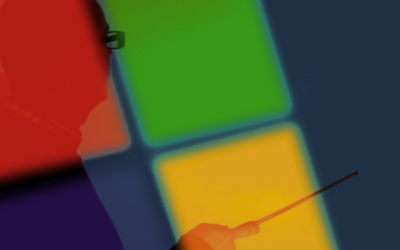Why You Should Outsource Excel Work and How To Do It

What is XaaS?
Everything as a Service (XaaS), also known as Everything as a Service, is a cloud computing model that facilitates the delivery of products and services such as software, infrastructure, or platforms over the Internet.
It allows businesses to access technology resources on demand without purchasing hardware or software licenses upfront. This makes it easier for companies to scale their operations quickly and efficiently, as they can add or remove resources as needed.
XaaS providers typically charge customers on a pay-as-you-go basis, allowing them to control their costs and benefit from the latest technologies without significant upfront investments. Some offer subscription-based models.
Main Types of XaaS Businesses
The XaaS model has been around for a few years, becoming increasingly popular with businesses of all sizes. Several types of XaaS services are available depending on the customer’s needs.
1. Software as a Service (SaaS)
Software as a Service (SaaS) is the most common type of service. It delivers software applications over the internet in an easy-to-use format, eliminating the need to install and maintain them internally.
Examples include web-based email services like Gmail and Office 365, customer relationship management (CRM) software such as Salesforce, and video conferencing platforms like Zoom.
2. Platform as a Service (PaaS)
The Platform as a Service (PaaS) model allows customers to access cloud computing platforms that can be used to build or host applications without managing the underlying infrastructure.
This is helpful for developers who don’t want to code from scratch, as the platforms provide the tools and services they need to develop applications quickly. Commonly known examples include Amazon Web Services, Microsoft Azure, and Google Cloud Platform.
3. Infrastructure as a Service (IaaS)
Infrastructure as a Service (IaaS) is a cloud computing service that provides customers access to virtualized computing resources, such as storage space, networking equipment, and physical servers, over the Internet.
This allows businesses to access the same services they would have if they bought or leased their hardware without managing it themselves. Examples include AWS EC2, Rackspace Cloud Servers, and Google Compute Engine.
Other Examples of XaaS Businesses
While the above three are the primary types, several other models have emerged recently. Some of the most popular ones include:
- Security as a Service (SECaaS): This service delivers security solutions to customers over the internet, such as firewalls and malware protection.
- Network as a Service (NaaS): Network as a Service gives access to virtual networks hosted in the cloud and managed by the provider.
- Desktop as a Service (DaaS): This model provides virtual desktops that can be accessed from any device, allowing customers to work remotely.
- Database as a Service (DBaaS): This model allows businesses to access databases without managing them themselves.
- Analytics as a Service (AaaS): This is similar to DBaaS but focuses on providing customers access to analytics

Why Go For XaaS?
XaaS offers companies several advantages over traditional IT solutions wherein businesses must purchase, install, and manage IT infrastructure independently. Take a look at these benefits:
Increased Scalability
Since the XaaS model operates on a pay-as-you-go basis, businesses can scale their services up or down quickly to meet their changing needs. This is especially useful for companies that experience seasonal fluctuations in demand and need access to additional resources without making a long-term commitment.
Traditionally, companies had to purchase additional hardware and software, which was often expensive and time-consuming. XaaS eliminates this problem by providing access to resources on an as-needed basis.
Faster Deployment Times
Another appealing aspect of the XaaS model is that it dramatically reduces the time needed to deploy new services. Once a service is requested, the provider can quickly set up and configure the necessary resources, minimizing both deployment time and costs associated with setting up new systems.
Companies used to have to wait weeks or months for new services to be set up and configured because of the complexity involved in setting up on-site hardware and software. With the existence of XaaS, a business can now deploy a new service within hours.
High Flexibility
On-site servers and hardware are not known for their flexibility since they require businesses to make long-term commitments. The process may require careful planning and costly investments if certain aspects need to be updated or changed. Aside from labor costs, you’ll need to factor in any potential downtime while the changes are being made.
On the other hand, the XaaS model offers high flexibility since it allows businesses to adjust their services as needed quickly. The cloud-based nature of XaaS also lets companies access the latest features and updates without any downtime or data loss.
Easy Access to Resources
Since services are hosted in the cloud, they can be accessed anywhere and anytime. Companies don’t have to worry about setting up new servers or hardware in different locations. This setup makes it a lot easier for businesses to work remotely.
Furthermore, providers typically handle updates and offer new features regularly. This eliminates the need for companies to manually update their hardware and software, allowing them to focus more on core business operations.
Reduced Upfront Costs
XaaS removes the pressure on companies to make hefty upfront investments in IT infrastructure and software. Instead, businesses pay only for what they use when they use it. This allows them to save money while gaining access to high-quality services necessary for their operations.
With XaaS, planning for business expansion is simpler since companies can easily add and remove services when needed. This saves organizations from investing in resources that may not be used for long periods.
Enhanced Security
It’s a must for XaaS providers to ensure the security of their customers’ data and remain compliant with different industry regulations. With traditional IT solutions, companies had to manage their security protocols and employ dedicated personnel to maintain them.
XaaS providers handle all the security aspects on behalf of their clients. This includes deploying firewalls, antivirus software, and encrypted communications between users and services. As a result, businesses can rest assured that their data is secure without worrying about managing complex systems themselves.
Limitations of the XaaS Model
While XaaS offers many benefits to businesses, there are also some limitations that companies should consider before adopting these services. Here are some factors to consider:
Dependency on Service Providers
While XaaS offloads businesses of the responsibility to maintain and manage their IT infrastructure, it also means that these companies are entirely dependent on the service provider. If the provider fails to deliver or experiences technical difficulties, it could majorly impact a business.
Limited Control
Since services are delivered online, businesses have limited control over the underlying infrastructure. This can be a significant issue for organizations that require a certain level of customization or control over their services and applications.
Integration Challenges
Integrating XaaS services with existing business systems can be complex and time-consuming, especially if the services are highly customized or require significant process changes.
Security Risks
As mentioned, businesses are dependent on their service providers for many technical aspects, including security. So, if the provider fails to take proper security measures or becomes the target of a malicious attack, it could put businesses at risk.
Performance Issues
The performance of XaaS services can vary significantly depending on the provider and the type of service being used. Poor performance or unexpected outages can majorly impact businesses, so it’s essential to thoroughly research providers before signing up for any services.
Should You Adopt XaaS?
The answer to this question depends on your specific business needs and goals. If your business already has an established IT infrastructure, XaaS may not be the best solution. Consider the type of services you need and if a traditional approach to IT would be more suitable.
However, if your business is looking for an easy way to access new tools and services without investing in hardware or software, then XaaS can provide an ideal solution. It also helps businesses save money as they only pay for the services they use on a per-usage basis.
Need Advice on XaaS Products?
As you can tell from the many types of XaaS businesses available, choosing the right service can be a challenge. Each provider offers different features, prices, and terms.
For expert advice on the best XaaS services for your organization, our professionals at ProsperSpark can help. Our team is experienced in helping businesses find the right technology solutions to meet their needs. Contact us today, and let us help you succeed in the digital world!
Get On-Demand Support!
Solve your problem today with an Excel or VBA expert!
Follow Us
Related Posts
8 Project Management Tips to Boost Productivity
Use Airtable as Your Business Growth Engine: Real-World Use Cases & Strategies In today's fast-paced business environment, maximizing efficiency and streamlining processes are crucial for achieving sustainable growth. Airtable, a versatile platform for project...
Easy Sheets: Master Excel, Advance Your Career
ProsperSpark is thrilled to announce its partnership with Easy Sheets. This collaboration is a powerhouse union designed to significantly enhance business operations, data management, and overall productivity through expert advice, tailored solutions, and...
Microsoft’s 2024 Blueprint: Leading the AI and ML Revolution
In the dynamic landscape of the 21st century, artificial intelligence (AI) and machine learning (ML) are not just buzzwords but catalysts for a profound transformation across various sectors. Microsoft, a behemoth in the technology sphere, is...
Build a Culture of Continuous Improvement
Building a culture of continuous process improvement has become a vital aspect of business growth today and could be your winning strategy this year. It is the essence of the modern workplace, promoting constant, iterative change for better efficiency and effectiveness. The incremental progress achieved through continuous improvement fundamentally affects all, be it business profitability, product quality, or employee satisfaction. Here, we lay down a detailed, step-by-step blueprint to build, implement, and live a culture of continuous improvement.
When To Automate A Process Vs. Pay For Hourly Support
Business process automation is a trend that continues to grow in popularity among companies of all sizes. In 2020, studies found that 66 percent of businesses had used automation for at least one or two of their major processes; a Gartner study predicted that the...