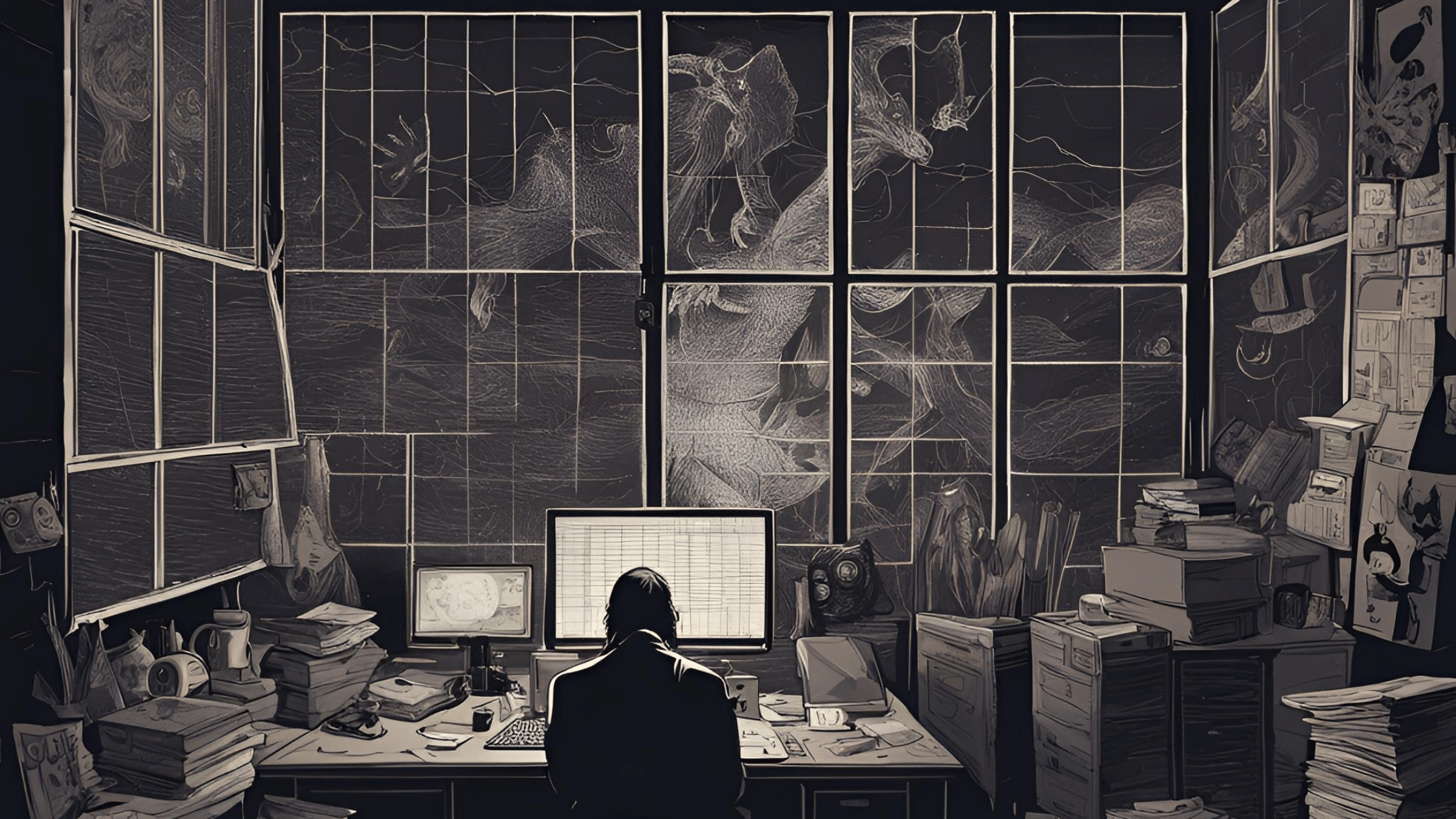
How JPMorgan Chase’s “London Whale” Incident Unfolded
In 2012, a $6 billion loss by JPMorgan Chase shocked the financial world. The incident, now infamous as the “London Whale” scandal, was caused not by market volatility, but by an Excel error. That’s right—something as basic as a copy-paste spreadsheet mistake helped trigger one of the largest trading losses in banking history.
JPMorgan Chase, like many businesses, relied on Excel to manage and model financial risks. But the high-stakes nature of their investment strategies made this reliance on spreadsheets a precarious decision. In this case, a manual error led to a massive miscalculation of the bank’s exposure to complex financial instruments. The resulting financial disaster was both a wake-up call and a cautionary tale for businesses around the world.
The “London Whale” Incident
Bruno Iksil, a trader in JPMorgan Chase’s Chief Investment Office based in London, was at the center of this controversy. He earned the nickname “The London Whale” due to the sheer size of his trades, which were so large they began to distort the markets. Iksil and his team were responsible for managing JPMorgan’s synthetic credit portfolio—a complex set of financial derivatives designed to hedge risks.
These financial instruments, however, were not easy to manage. The team used an Excel spreadsheet to model risk and calculate the bank’s exposure to these instruments. The spreadsheet, containing vital risk data, was the backbone of the team’s decision-making process. Yet, in this seemingly reliable tool lay a ticking time bomb.
The Spreadsheet Error That Cost Billions
As the size of the synthetic credit portfolio grew, so did the complexity of the spreadsheet. The risk calculations being run on the Excel file were meant to help the bank understand how much risk they were exposed to in the market. But a simple manual error—caused by incorrectly copying and pasting data—led to a miscalculation. The formula did not properly account for the risks, and the team mistakenly believed they had far less exposure than they actually did.
The problem was compounded by the fact that the spreadsheet’s formula was broken in such a way that it was difficult to detect the error. As a result, the inaccurate calculations were being used to make major trading decisions. By the time the error was discovered, the bank had already amassed billions of dollars in losses.
How a Spreadsheet Issue Led to $6 Billion in Losses
JPMorgan’s $6 billion loss didn’t happen overnight, but the spreadsheet error accelerated the collapse. Here’s how:
-
Overconfidence in the Risk Model:
Due to the miscalculation in the risk model, JPMorgan’s traders believed they had a solid handle on the market exposure. This led them to increase their positions even further, compounding the eventual losses.
-
Lack of Oversight:
Despite handling billions of dollars in trades, there was little oversight over the team’s use of Excel for such complex financial modeling. The bank did not have sufficient safeguards in place to ensure the accuracy of their risk calculations.
-
Breakdown in Communication:
The errors were not immediately flagged, and the severity of the situation escalated over time. Internal communications failed to address the growing concerns about the risks the bank was facing, exacerbating the situation.
- Manual Errors Can Have Monumental Consequences: Even a small mistake—like copying and pasting the wrong data—can snowball into a catastrophe. In high-risk industries like finance, the margin for error is razor-thin.
- Spreadsheets Aren’t Designed for Complex Financial Modeling: Excel is powerful, but it’s not a substitute for specialized financial risk management software. As data complexity grows, so does the potential for human error.
- Oversight and Validation Are Essential: Even when using spreadsheets, it’s critical to have processes in place to double-check calculations and regularly audit data integrity. JPMorgan’s failure to do so proved costly.
By the time the full extent of the problem came to light, it was too late to mitigate the damage. JPMorgan’s stock price plummeted, and the bank faced massive reputational damage as the media and regulators zeroed in on the scandal.
The Broader Lessons: The Hidden Risks in Spreadsheets
JPMorgan’s “London Whale” incident is one of the clearest examples of the dangers businesses face when they rely too heavily on manual spreadsheets for complex operations. While Excel is a versatile tool, it has limitations, especially when it comes to managing large-scale financial data or performing risk-sensitive calculations.
Here are some key lessons:
How to Prevent Spreadsheet Catastrophes
At ProsperSpark, we’ve seen first-hand how reliance on manual spreadsheets can lead to major business risks, especially when handling complex operations. Our team specializes in automating these manual processes and implementing more robust solutions to reduce the risk of human error.
Here’s how ProsperSpark can help:
- Automating Data Processing: We can help businesses move away from manual data entry and error-prone tasks by implementing automation tools that ensure data accuracy and efficiency. Automation can remove the risks of copy-paste errors and formula mistakes, preventing miscalculations before they occur.
- Upgrading to Advanced Systems: For businesses managing large datasets or performing complex calculations, ProsperSpark can guide you in transitioning to more specialized tools like financial risk management software or business intelligence platforms. These tools are designed to handle the complexity that spreadsheets cannot.
- Implementing Validation and Checks: We’ll work with you to develop validation mechanisms and checks to ensure that your data and calculations are error-free. This includes automated error detection, regular audits, and fail-safes to catch potential mistakes before they escalate.
The JPMorgan Chase “London Whale” incident serves as a stark reminder of how vulnerable businesses can be when they rely too heavily on basic spreadsheets. Don’t let a manual error put your business at risk. Contact ProsperSpark today, and we’ll help you implement the right tools and processes to ensure your business is protected.






