Every solid project begins with organized documentation that helps guide the progress of the project. The type of documentation that is required will vary from project to project, but, ultimately, both the client(s) and the contractor(s) are responsible for providing project-specific paperwork. These can include documents like a request for quotation (RFQ), statement of work (SOW), and the (more complex) business case.
However, one of the most critical project documents is the project scope – especially from client to contractor. Although a project scope can be used in many settings, it is often used to help a prospective contractor understand the vision of the project, better enabling them to deliver an accurate, well-rounded quotation.
So, what exactly is a project scope document? In this article, we’ll explore this question and detail what a good document contains, and why. And, we’ll also offer a few tips to help you write a project scope that doesn’t miss the mark.
What is a project scope document?
A project scope is a document that clearly outlines the objectives necessary for a project’s successful completion. Each step of the project is broken down in detail, from the project goals to the timeline, to provide clients, team members, and stakeholders with a clear plan of action for project implementation and execution. This document, although concise, should thoroughly define the project quotation deliverables, tasks, timeline(s), and resources.
The importance of a project scope
If you’ve never used a project scope document before, it may be tough to understand how important it is to the overall outcome of your project. Without a project scope or similar document, you run the risk of proceeding with a project that does not have clearly defined goals or objectives. You may also end up with an end product that isn’t what you need or want.
Since stating the project’s objectives is a major part of completing the scope, project leaders are forced to identify the specific goals that define what project success looks like. This, in turn, makes it easier for all parties to be on the same page concerning the project details. Because the scope will have outlined the important aspects of the project, the miscommunication and back and forth that often delay project planning is less likely to occur.
In short, a project scope clarifies the project’s details and purpose for those directly or indirectly connected to the project.
Here are a few of the key elements that you should include in your project scope:
Project goals and objectives
Every project has goals and objectives that must be met for it to be considered successful. These aspects are an integral part of your project scope and should be one of the first inclusions in your document.
The way that you include these objectives and goals varies depending on the design of your project scope, but here’s an example of a simple format:
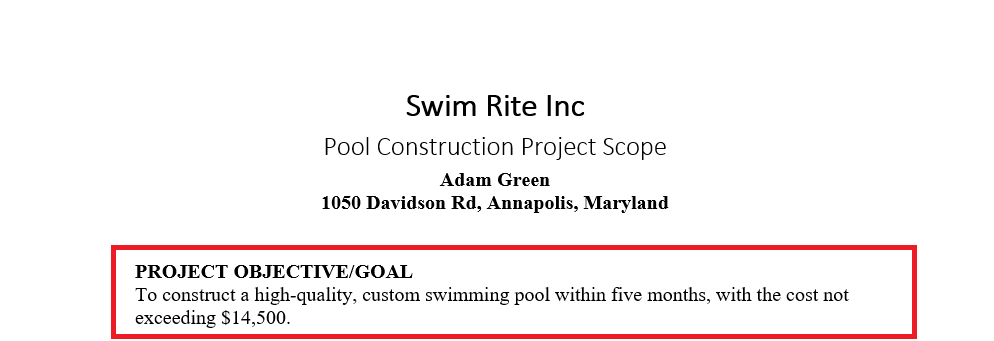
The project objectives generally are located first in the project scope
When possible, do your best to keep the project objective section short and to the point. These objectives explain the purpose of the project, so they should be detailed, but shouldn’t take up more than a paragraph’s worth of text. If you have multiple project objectives, consider using bullet points to break up the text to make it easier to read at a glance.
Deliverables
A deliverable is an output expected of the project and, depending on the type of project, there may be more than one. You should include your deliverables right below your objectives in your project scope. Anyone who views the document can then easily connect the project objectives with the deliverables that are required to ensure these objectives are met.
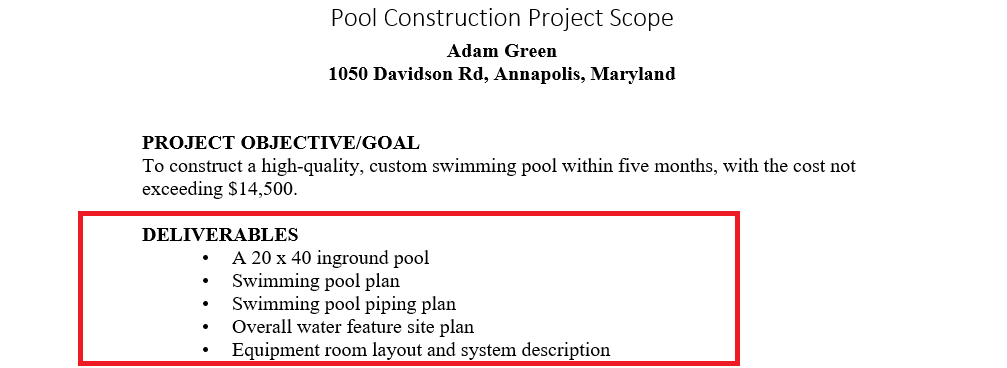
In the above example, the deliverables for this project include the plans for the swimming pool construction and piping, and also an equipment room layout and system description. If you’re unsure of your project’s deliverables, consider what items or tasks must be completed before the project’s objectives can be met. Deliverables can entail anything from project plans and expense reports to meeting notes and contracts.
Milestones
Project milestones are markers in the project timeline that state when each aspect of the project must be completed by. Each milestone is a representation of a stage of the project. Each marker is then assigned a due date which provides a guideline that helps to ensure that the project remains on schedule. Milestones are important to the overall timeline as they are essential to keeping track of the project’s progress throughout each stage.
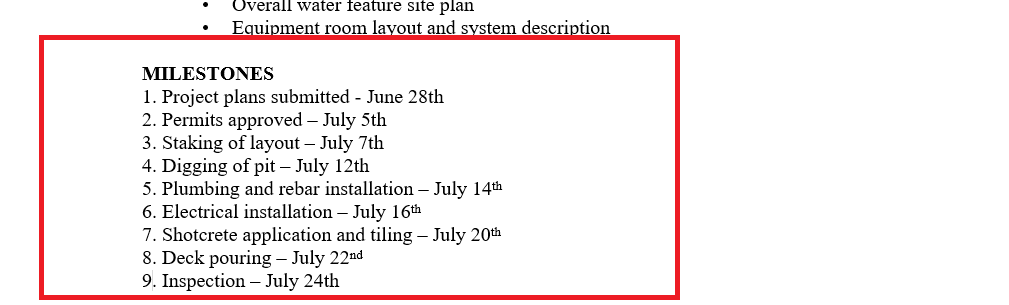
Include milestones if your project is complex or lengthy
As you see in the above example, this project’s milestones denote the various stages of the project and include a date by which these milestones are to be hit. To figure out your project’s milestones, take a look at the objectives and deliverables and assess what the major aspects of your project are. In this example, here are a few questions you can ask yourself to help determine what your milestones should look like:
- Do documents have to be reviewed by a lawyer before the work can begin?
- Do you need to apply for permits?
- Do you require approval from anyone to move from one stage to the next?
- Will certain permissions take longer to receive than others?
- Are you required to report to anyone before you can complete any aspects of this project?
Once you’ve determined what steps are needed for the project to run smoothly, you can decide what milestones must be created in relation to these steps. From there, list these items in terms of time sensitivity and applicable project stages and assign relevant due dates to each. You should also note that for smaller projects, milestones are often not needed. In those situations, only the deliverables should be focused on.
Scope line items
While many project scopes will detail a full budget, others may not include any budgetary information at all. Since not every project’s budget is easy to determine, the scope usually instead includes line items. The line items in your scope are used to provide a quotation or proposal.

Include the line items that seem most necessary for the project’s success
Although you may not need to include every line item that is relevant to the project, you should include the ones that can help paint a more accurate budgetary picture for the client or contractor.
Timeline
The timeline for your project is a breakdown of your project’s schedule, from beginning to end. The complexity of this timeline depends on how detailed you desire your project scope to be. However, at the very least, your timeline should include the stages of your project and any relevant milestones.
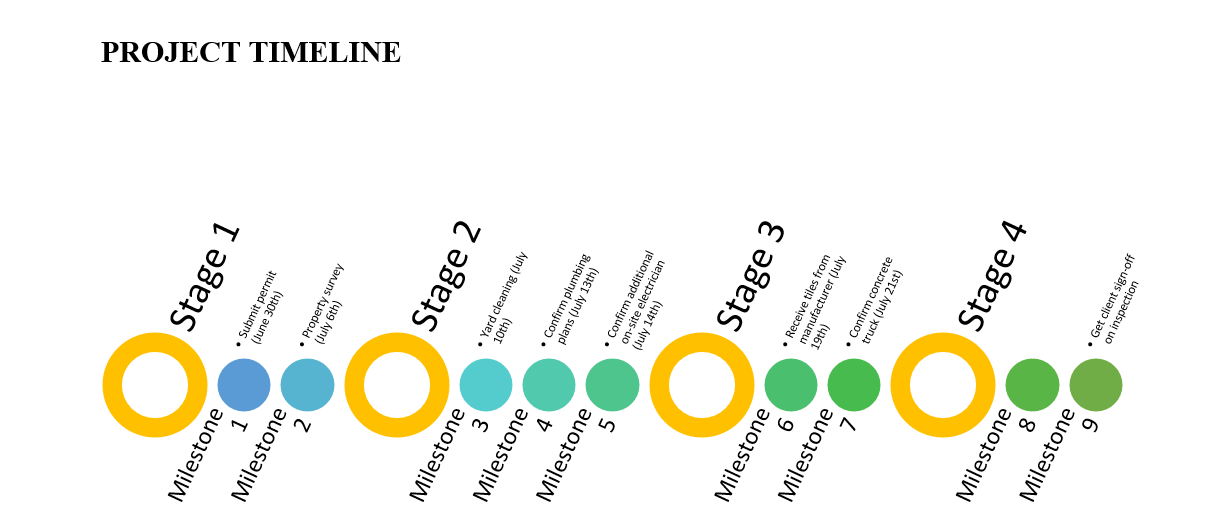
You can use a graphic for your timeline or keep it simple and text-based.
If one of your project milestones is permit approval, you can include in your timeline the tasks connected to reaching this milestone. Your timeline may then need to include a task marker for the permit’s procurement and submission, along with due dates for each of these tasks. These smaller tasks are often what determine whether milestones in the timeline are met by their due dates and, therefore, whether the project remains on schedule. Your timeline overviews these tasks, milestones, and dates to visually represent every stage of the project, from inception to completion.
Tips to creating a great project scope
Although creating a project scope isn’t difficult, it can be challenging to determine what should be included, what shouldn’t, and the best format to use. Here are a few tips for creating your scope that can save you time and headache, while also helping you produce a useful and detailed document.
Don’t get hung up on formalities or format. The format of your project scope isn’t nearly as important as its contents. Avoid the urge to expend any unnecessary energy on choosing the “perfect” format and focus on ensuring that your ideas are on paper and easy for a vendor, internal stakeholder, or consultant to understand.
If your project is large, don’t leave out the milestones. Not every project needs to have milestones included to help it stay on track. But, if your project is large or lengthy, the inclusion of milestones isn’t negotiable. Dated milestones further define project stages by creating checkpoints that enable project participants to track their progress.
Keep it simple and stick to the essentials. Use bullet points or numbered lists to help simplify the organization of your information instead of including chunks of unbroken text. Your scope should be scannable, allowing the reader to quickly pick up on the most important information. To this same effect, you should avoid overly complicated formatting or fancy text fonts – anything that can distract from the understanding of the scope is an automatic “no”.
Don’t be vague. Your scope should provide clarity to the project details, so make sure that none of the included information is unclear or easy to misunderstand. If there are multiple plans or contracts that must be confirmed as part of the project objectives or deliverables (or otherwise), use explicit language to define these items. The project scope should be clear to anyone reading it, regardless of whether or not they understand the ins and outs of the project’s operations.
Don’t overdo the details. Details are necessary, but the point of the scope is to concisely define a project. So, while you shouldn’t be vague, you also shouldn’t text stuff or include too many unneeded details. If you find yourself adding multiple paragraphs of text to your document, take a step back and evaluate whether this information is relevant from a broad viewpoint. Each scope item should be no more than a few sentences long – full paragraphs should be avoided as often as possible.
Avoid exclusive language. As stated previously, your scope is intended to be easy to read by anyone, not just those with industry knowledge. If your company (or the industry, at large) uses any type of slang or jargon to describe project details, leave these terms out of the scope. Instead, focus on using language with definitions that can be universally understood with little to no research or specialist knowledge.
Bottom Line
All in all, your project scope should be simple, concise, and focused on easily defining the processes and procedures that ensure the project’s success. Begin your project scope by looking at the details from a macro level and then, from there, you can narrow your view to address the more minute aspects. By first looking at the project’s expected outcome, you can better determine the steps that are needed to achieve the results you are looking for.
Ultimately, there are plenty of opinions out there on what a project scope should look like and, in some cases, a more strict format is necessary or useful. However, for most projects and businesses, intricate project scopes are not an asset. The purpose of the scope is often to ensure an outside vendor understands the needs of the client. Or, it may be used to guarantee that internal teams are clear on the project’s “what”, “where”, “why”, and “how”. By adding complex terms or formatting, it can often make it more challenging for those reading the document to understand its purpose. Avoid getting caught up on the format, document name, and verbiage and, instead, focus on ensuring the document is clear, to the point, and uncomplicated.







